 You may have noticed that I have created many posts about seo(search engine optimization)this is because seo one the most important thing for a blogger. As a blogger or webmaster you sholud know the importance of seo too. Previously I have created a post about setting up custom robot text in which I told that robots text is like a pass for Google and other searchengines robots or crawlers which inform robots about which pages of your blog are allowed for them to crawl and which are not, you can see more details about robot text here.
You may have noticed that I have created many posts about seo(search engine optimization)this is because seo one the most important thing for a blogger. As a blogger or webmaster you sholud know the importance of seo too. Previously I have created a post about setting up custom robot text in which I told that robots text is like a pass for Google and other searchengines robots or crawlers which inform robots about which pages of your blog are allowed for them to crawl and which are not, you can see more details about robot text here. In this post I will tell you how to set custom robots header tags for better seo in your blog. So follow the below steps to set custom robots header tags:
(1). Go to Blogger Dashboard.
(2). Select settings and click on search preferences.
(3). Find custom robots header tags and click edit and select yes.
(4). When you select yes, it will explore some options, these are the options which you have to customize. So first option is Home page, below it select all and noodp after that move to the second one which is Archive and Search pages below it select noindex and noodp and move to the last option(Default for Posts and Pages) below it do the same which you did inHome page option, select all and noodp. If you are still confused then see below image it will settle all confusions:
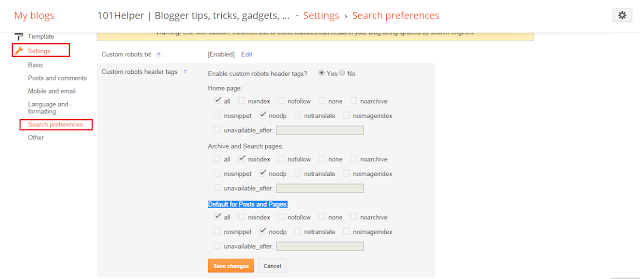
(5). Click save changes and you are done!
I hope this post was helpful to you, if you have any problem as me in comments. Follow and subscribe for more tricks. If you like this post recommend it on Google by clicking g+1.
Tags: Robots, Google robots, Google robots text, txt, how to tutorials for bloggers, How to set custom robots header tags for better seo in blogger , seo help, seo tips, seo tutorials, increase blog traffic, Seoweek tips and tricks for bloggers.
No comments:
Post a Comment